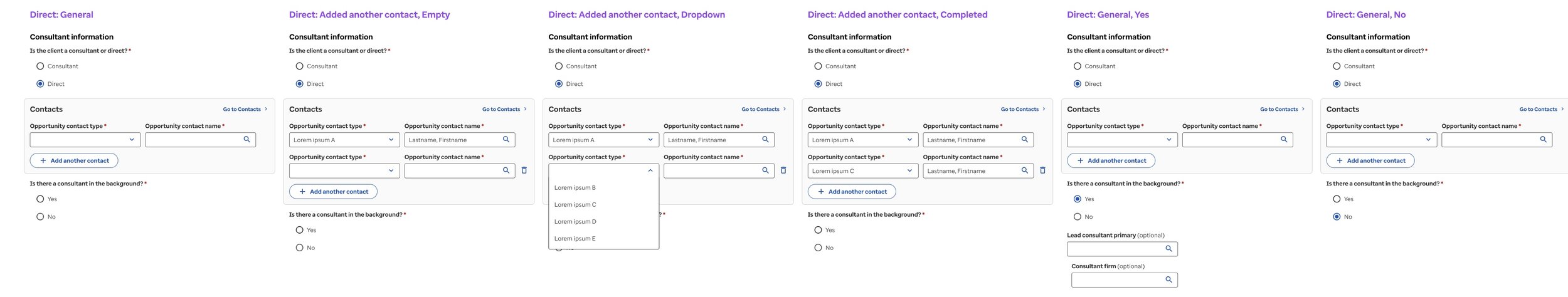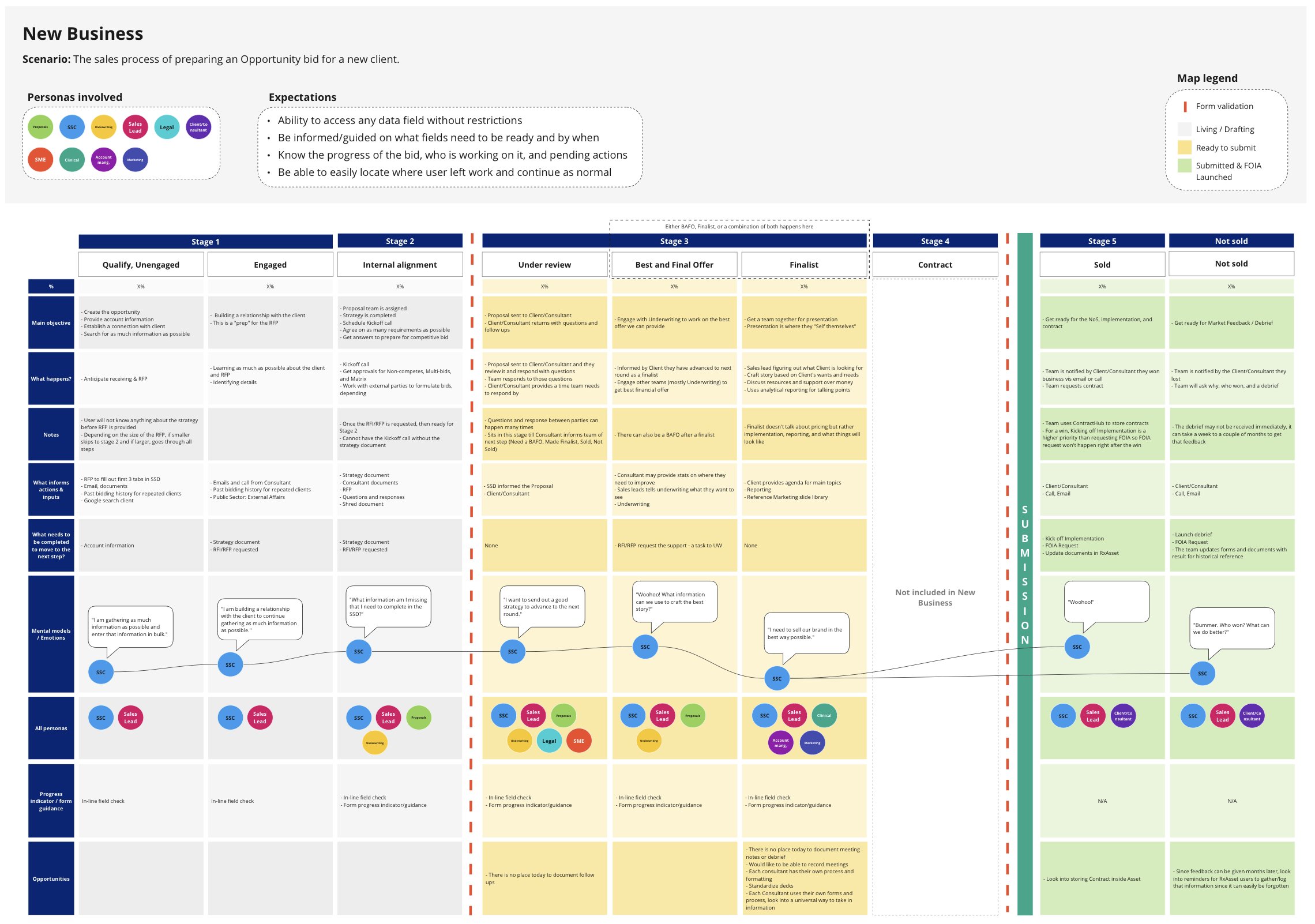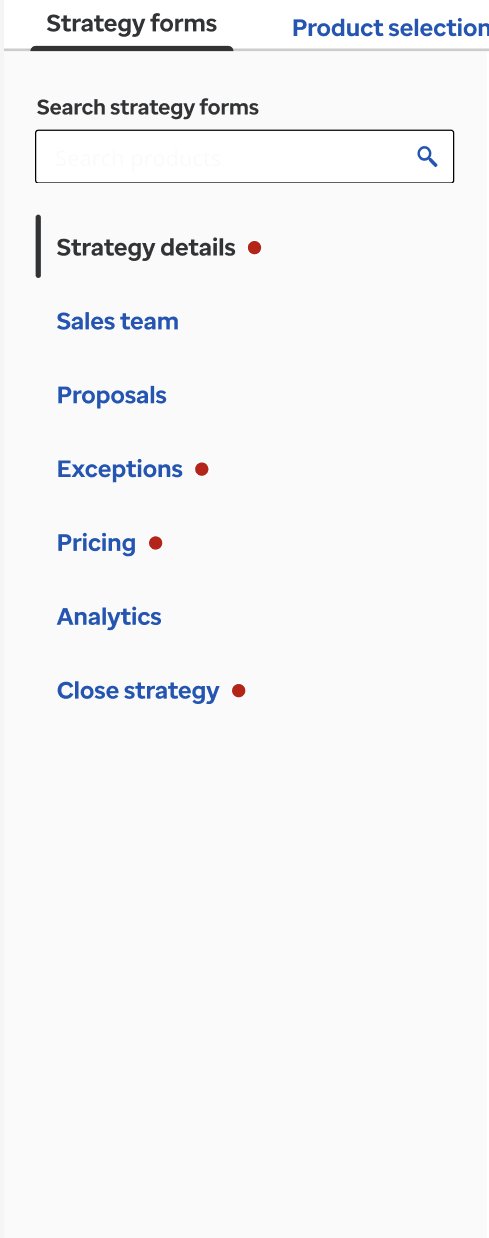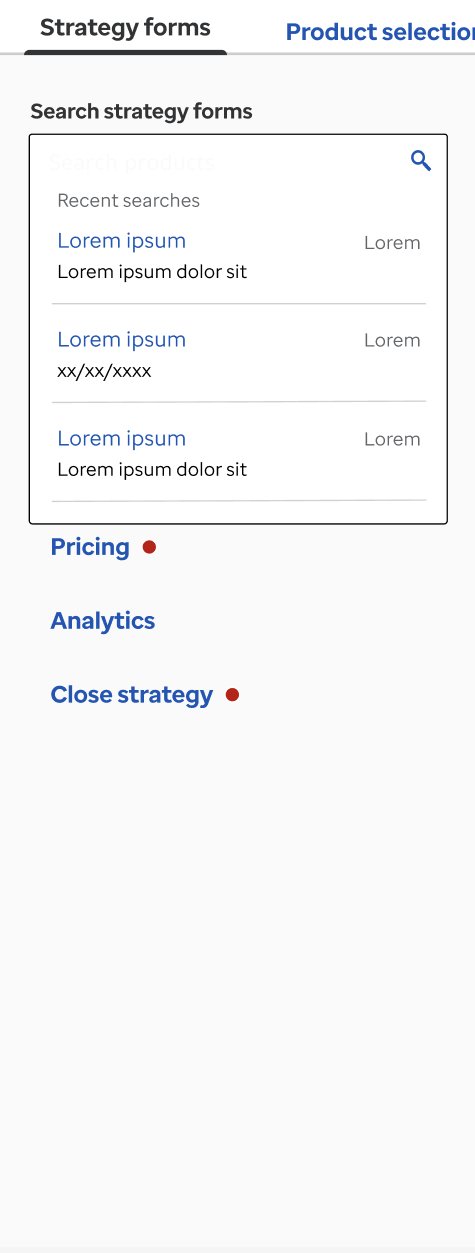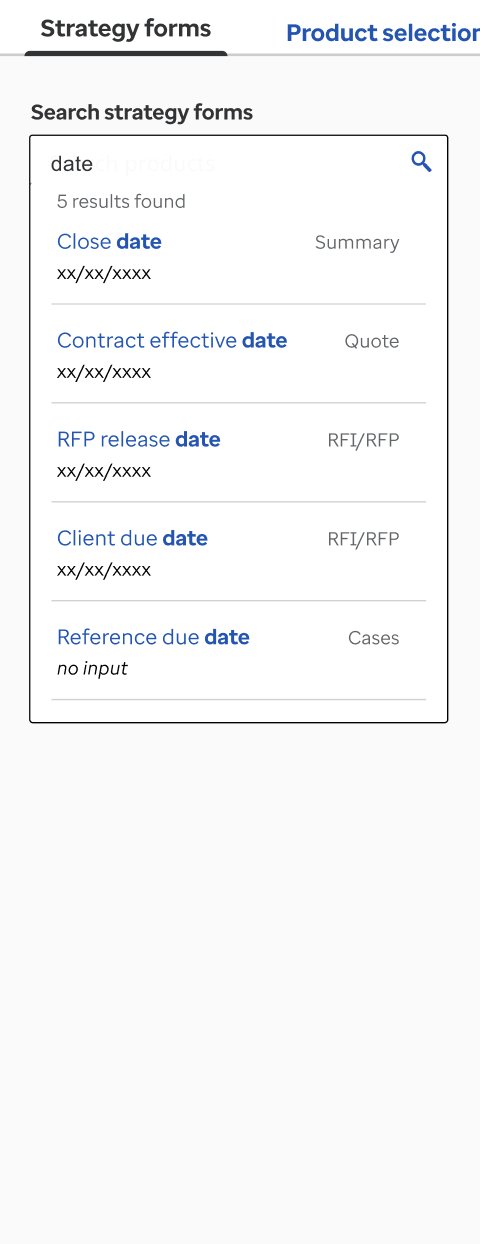Client Relationship Management (CRM)
An entirely new, tailored product for an internal team living within the larger E2E ecosystem. Bringing cross-functional partners and direct-users into the design process with me, every factor in this project is informed by leading workshops and investigative research as well as leading design to format each element to serve the internal team as well as how the data in the backend will fluidly align to the larger E2E system.
Learning users & processes
Began the project by learning users and their processes to investigate current challenges and observe opportunities for improvement in the most impactful way.
Observational testing
Observed users walk through their everyday processes noting their mental models, pain points, behaviors, and identify areas of exploration.
Card sorting workshop
Upon the completion of the form anatomy research, I asked users to provide their perspective on sorting the process in a way that best matches their desired mental models and provides the most valuable downstream impact.
Form anatomy research
Conducted workshops with product and users to break down each data field, how it relates to other field logic, which persona enters inputs when and where, and look for possibilities for automation.
Journey mapping
Worked with product and users to break down each step in the process to learn who is involved when, where, and how, identify main objectives, actions, and any blockers, and where users are gathering accurate information to apply to system.
Above images are small captures of the larger sets from workshops.
Identifying needs
With the learnings gathered in the workshops and investigation, I defined who the audience is and what they need.
What users do:
Build relationships with clients
Gather information about clients to formulate sale bids
Work with supporting teams to generate the best possible offer for clients
User challenges:
Record and track information in multiple, disconnected applications
Enter inaccurate data to bypass application rules
Renter duplicated information multiple times throughout their system
What users need:
Goal #1: Everything in one place
Goal #2: Easy access and way-finding
Goal #3: Flexible, guided experiences
Designing with direct-users & partners
In pursuit of improving the user and business systems, I created a community including partners and users to develop relationships, establish trust, and formulate the best way for all to interact with each other to create well-rounded, logical informed design decisions. I’d connect with tech, product, business, and users in various sessions multiple times each week bringing them into my investigation, exploration, and present solutions.
Reducing pain points
It is important to users that system and data fields are structured in a way that makes sense to the users mental models and matches their actual work process. Furthermore, applying logic and organization that can benefit the entire E2E format.
Concise data architecture
Removed duplicated work, grouped like-data together to help users give informed information related to near-by inputs which are specially placed for greatest automation possibilities.
Tailored experience
Instead of showing every input to all given case scenarios, the system generates data fields that relates specifically to each unique case making the experience tailored to the team’s bid.
Above images are small captures of the larger sets of brainstorming and design strucutre.
Simplifying user & business systems
The pace and needs of each business case is unique but still requires the user to provide a lot of information to generate a quality bid to win the business. As each case asks for a different set of information, users need to know what information is required and when that certain information needs to be completed by to ensure they set their case up for success.
Refining the points in the customer journey
Visualizing each step in the sales process that allows users the freedom to access any field at any point and marking where absolute validations need to exist to guide users to provide in the correct information by the correct time.
Delivering solutions
Goal #1: Everything in one place
Constantly moving in-and-out, back-and-forth between channels causes frustration and inaccurate data. By housing all information in one place, users can easily reference accurate information to help inform further actions, the team can rely on one source of truth, and only needs to focus on one, secure location. They get to focus on their work rather than focusing on where to look. In addition to their core functionality, I included new features to keep relevant actions and information together in one place.
Incorporating attachments
Files and documents can be securely stored for all team members to access and organize together.
Internal communication
Allowing users a place to establish a single thread for direct communication with team members in the case by tagging specific data field and tagging specific users for clearest context. Doing this removes disconnected conversation in emails and company collaboration apps.
Above images are small captures of the larger sets of features and designs.
Goal #2: Easy way-finding
As users build a case, they learn any piece of information at anytime. To support that, users need to be able to reach the exact case, the exact section, and the exact data field to enter accurate information at that moment without any restrictions.
Beginning the funneling system
Co-created every pixel in this process with users which matches their natural thought process in refining down to their desired case. Each listing is strategically associated with supporting information to help users locate, identify, and feel confident in taking the next step forward.
Locating specific data inputs and progress indicators
Displaying history
Tracking the audit logs of information throughout its lifetime helps users understand the movement of the case.
Progress indicators informs users which sections have been completed amongst the hundreds of data fields. Since users know exact information they need to enter, the form search allows for easy access to the specific field needed to complete at the moment.
Above images are small captures of the larger sets of features and designs.
There are hundreds of data fields that are all required at different points in the case process. Leading to upcoming form validations, users are guided on which elements are required by certain points and are directed to where those pieces are within the large set of fields.
Goal #3: Flexible, guided experiences
The pace and needs of each sales case is unique but still requires the user to provide a lot of information to generate a quality bid to win the business. As each case asks for a different set of information, users need to know when certain information needs to be completed by to ensure they set their case up for success.
Completing the right input at the right time
Above image is a small capture of the feature in use.